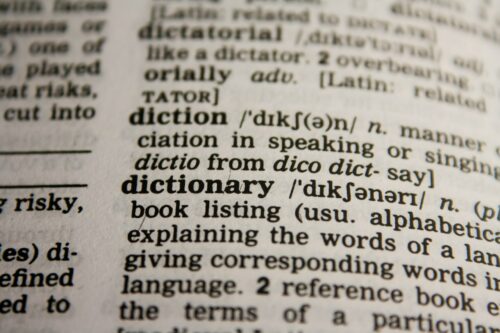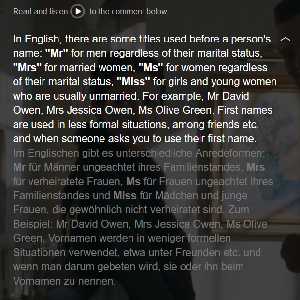For the most up-to-date version of this text, see Glossary.
access mode – the mode determining the scope of actions available to the user of a SuperMemo collection. There are three modes:
- read-only – user can only view the collection
- learn-only – user can view the collection, learn new material and make repetitions
- full-access – user can freely change the contents of a collection
acquisition rate – the speed of learning, usually expressed in elements memorized per year per minute. For example, if 20 minutes a day result in memorizing 10,000 elements a year, the acquisition rate is 500 elemen../../help/ts/year/min (10,000/20). In SuperMemo, the acquisition rate may vary from 100-1000 depending on the difficulty of the material, forgetting index and the stage of the process (acquisition rate may substantially decrease in the period of the first year; later it stabilizes asymptotically)
active recall – the process in which pieces of information are actively retrieved from memory as opposed to passive review. For example, in passive review one might read that the highest divorce rate occurs in the 4th year of marriage. In active recall, you would have to retrieve this information from your memory: In which year of marriage are couples most likely to divorce? If you answer correctly, “4th year“, then your memory stability will increase and so will the probability of recall in the future. In passive review, this increase is dramatically less pronounced. In literature, in various contexts, active recall may be referred to as practice at retrieval, active learning, learning based on a testing effect, retrieval practice, test-enhanced learning, active repetition, free recall, and more.
A-Factor (absolute factor) – a number associated with every element in a collection. A-Factors determines how much intervals increase in the learning process. The higher the A-Factor, the faster the intervals increase. You can see A-Factors in the element data window. For items, A-Factors reflect item difficulty. For topics, A-Factors determine topic priority. The higher the A-Factor the easier the item. The most difficult items have A-Factors equal to 1.2. For items, A-Factor is defined as the quotient of the second optimum interval and the first optimum interval used in repetitions (read more: Repetitions algorithm used in SuperMemo). For topics and tasks, A-Factor is interpreted as the number by which the current interval should be multiplied to get the value of the next interval (as it was the case with E-Factors in early versions of SuperMemo). Read more about the important function of A-Factors associated with topics in: Incremental reading
ancestor (also: ascendant) (in the contents window) – an element that is located one or more levels above the element which makes its descendant. All the elements at the same indentation in the knowledge tree are children of their single parent (they are siblings to each other) whereas descendants are all the elements below the level of their ancestors
auto-postpone – option available with Learn : Postpone : Auto-postpone that makes sure that excess repetitions are automatically postponed before the learning begins (if the option is checked). Auto-postpone uses user-defined criteria in choosing elements that should be postponed. Most importantly, high priority material is protected from being postponed. Auto-postpone affects only the material that has not been processed on previous days. It does not postpone repetitions scheduled for the current day until the next day.
auto-sort – option available with Learn : Sorting : Auto-sort repetitions that makes sure that repetitions are sorted by priority (if the option is checked)
back-retention – outdated term for consolidation in previous versions of SuperMemo
binary component (also: program component) – a component that can hold, preview or execute a binary file stored in any format or written in any language (e.g. DLL or EXE). Binary components make it possible to extend the range of applications of SuperMemo into any imaginable area
branch (in the contents window) – an element in the knowledge tree with all its descendants (incl. its children). All elements in a branch can be processed with subset operations. For example, if you would like to review your physics material before an exam, you could choose the Physics branch in the contents window, and choose Learn on the contents menu (Ctrl+L). You can add new branches with Add, Sibling and Insert in the contents window. The difference between a branch and a category is that a category is associated with templates, and other parameters. Only a few branches are made into categories.
browser – a window with a subset of SuperMemo elements. Browsers are mostly available from the View menu and provide a set of operations available from the browser menu. Read more: Browser window
burden – (in the statistics window) number which estimates the average number of elements that have to be repeated daily (this statistic may overestimate the workload in collections where Postpone is used often):
burden = 1/I1+1/I2+ … + 1/In
where:
In – current interval of the n-th item
category – a named branch of the knowledge tree to which elements belonging to a given class of knowledge are added. For example, you might keep categories such as: General Knowledge, Family, Internet, Job, etc. Every category is primarily characterized by:
- name,
- item template (which determines the appearance of category items, e.g. color, font, size, etc.),
- root node, i.e. knowledge tree node that is the ascendant (e.g. parent, grandparent, grand grand parent, etc.) of all elements added to the category and
- hook node (knowledge tree node under which new elements are added as children until the children limit is passed and a new node is chosen automatically).
The difference between a branch and a category is that a category is associated with templates, and other parameters. Only a few branches are made into categories. This way, when you switch between categories, you have fewer choices on the list, which is more convenient.Note that when you delete a category from the category registry, its tree branches are not deleted. Read more: Categories
child (in the contents window) – an element that is located one level below the element which makes its parent. All the elements at the same indentation in the knowledge tree are children of their single parent (they are siblings to each other) where as descendants are all the elements below the ancestor level
ClipBox – a temporary cache for components. It works in a similar way like the Windows clipboard. First you place a component in the ClipBox and then you fetch it from the ClipBox as many times as you wish. ClipBox is the easiest way to copy components between elements. Quitting SuperMemo empties the ClipBox. See: Using Component ClipBox
cloze deletion (also: cloze question or cloze item) – an item in which part of the question was replaced by three dots and moved to the answer field (btw: there is no spelling error here; cloze is spelled with ‘z’). For example:
Q: The highest literacy rate in Africa has been reached in […](country)(1998)?
A: Tanzania
Cloze items can be a simple and effective remedy for item complexity. If you have items that persistently cause recall problems, try using cloze deletion. SuperMemo simplifies creating cloze deletions by providing options such as Reading : Remember cloze on the component menu, or the cloze button on the element toolbar as well as the Read toolbar. Read more: Incremental reading
collection – learning material used in SuperMemo. A collection is composed of single pieces of knowledge called elements. The simplest elements are composed of a question and an answer. A collection of a given name is stored in a folder/directory that bears the same name, and all its important statistical and learning data are stored in a file with the extension kno
component – any object placed within the visible field of an element. For example, text of a question, picture, video component, spell-pad, PDF file, etc.
consolidation – retention of material repeated on a given day D as measured on the days of successive repetitions of individual elements. Both retention and consolidation are displayed in Tools : Workload under Retention. Workload displays these values as <retention> -> <consolidation>. If you are sleepy or tired on the day D, your retention will be poor, even if your memories are strong. In other words, measured retention is not an ideal reflection of memory retrievability. Consolidation is not measured on a single day. The measurements are gradually added up on days on which successive repetitions of the material repeated on the day D take place. Consequently, consolidation is less dependent on the variability in your recall readiness. At the same time, being tired or sleepy on the day D can affect the consolidation of the material. It is retention that is less dependent on the variability in your consolidation readiness
contents window – window that displays the hierarchical structure of knowledge in a collection. That structure is called the knowledge tree. It is available by clicking Contents in the element window. Read more: Contents window
database – the term used for SuperMemo collections in SuperMemo 7 and earlier
delay – the degree of delay of an element in the learning process. For items, it equals the current interval divided by the optimum interval for the current requested forgetting index. For topics, delay is heuristically scaled to provide for comparable degree of delay in terms of the damage inflicted on the learning process
descendant (in the contents window) – an element that is located one or more levels below the element which makes its ancestor. All the elements at the same indentation in the knowledge tree are children of their single parent (they are siblings to each other) whereas descendants are all the elements below the ancestor level
difficulty – estimation of element difficulty in SuperMemo. Two measures can be used to express difficulty:
- current estimation of element‘s absolute difficulty is represented by A-Factor (this measure determines the next inter-repetition interval for items), and
- heuristic measure of difficulty based on the history of repetitions and displayed in the element data window as Difficulty (this measure can be used to sort collections that are to be used by other users; starting with easy items first).
An item that is initially difficult (low A-Factor) can become easy to recall once a strong memory imprint is formed. Such an item may quickly reach a relatively high value of A-Factor that reflects current recall difficulty. On the other hand, the Difficulty parameter takes into account, apart from A-Factor, such parameters as the number of lapses, current interval, etc. If an item reaches a long interval on poor grades, it will have a low A-Factor but may have a high Difficulty. At the same time, an item forgotten many times may suddenly reach a high A-Factor while its Difficulty still remains high. Difficulty is expressed as percentage with 0% standing for easiest possible items, and 100% for the most difficult items. A-Factors may be considered as the difficulty from the point of view of SuperMemo Algorithm, while Difficulty is closer to expressing what the user views as the difficulty of learning a given element (to see components of Difficulty[2] press Ctrl+Shift+P and click Difficulty)
dismiss – operation that entirely removes an element from the learning process (see: forget, remember)
dismissed element – element that is not memorized, is ignored in the learning process, and is not kept in the pending queue. A dismissed element can be re-memorized with Remember. Priority of dismissed elements is ignored (at Dismiss it is set to 100%).
dragging mode – the way of displaying components so that they could easily be dragged to a new location in the element window. The other two basic modes are: presentation mode (components are displayed like during repetitions) and editing mode (components can easily be edited, e.g. by typing in new texts, etc.). Components in dragging mode are usually darker than in the other two modes. To drag a component in the dragging mode, press the mouse button over the component and move it to a new location
editing mode – the way of displaying components so that they can easily be edited (e.g. by modifying the texts). The other two basic modes are: presentation mode (components look the same way like during repetitions) and dragging mode (components can easily be dragged with the mouse). The easiest way to distinguish between presentation and editing modes is that in the latter the components are enclosed by a sizable rectangle
E-Factor (easiness factor) (in early versions of SuperMemo, up to and including SuperMemo 7) – a number related to the difficulty of a given element. In the earliest versions of SuperMemo (up to and including SuperMemo 3), new inter-repetition interval was determined by multiplying the old interval by E-Factor. A-Factors associated with topics and tasks are used in the same way as early E-Factors, i.e. to determine the value of the new interval by multiplying the A-Factor by the old interval. To better understand the role of A-Factors in new versions of SuperMemo, see: Incremental reading
element – a single page stored in SuperMemo (e.g. question-and-answer pair). All elements kept together are called a collection. Elements may have the form of topics (synthetic material, articles, etc.), items (testing material) or tasks (elements representing to-do tasks, e.g. articles to read). A topic synthetically presents a larger part of the learning material, e.g. description of the anatomy of the brain or an article about brain physiology. Items provide specific testing questions or exercises for drilling the material presented in topics, e.g. How thick is the cerebral cortex? In the simplest case, topics have a form of a page of text while items are formulated as questions and answers (see: Topics vs. Items). Every element is represented in the contents window as a single leaf of the knowledge tree. The content of individual elements is displayed in the element window (see: Element window)
element browser – see browser
element subset – set of elements saved in a file. You can create an element subset by using the element browser (e.g. Subset : Save all or Subset : Save selection in the browser menu). You can view an element subset with View : Subset. Read more: Using subsets
element window – window that displays a single element in a collection. In the default state this window displays buttons Contents, Search, History, etc. in its toolbar
final drill – the last stage of the learning process on a given day, in which only items that scored a grade less than Good (4) are repeated as long as they continue scoring less than Good. On the next day, final drill queue is again shifted to the end of the learning day. The final drill stage is not executed if Tools : Options : Learning : Skip final drill is checked. Unused final drill queue is deleted after 3 days, and can also be deleted manually. To delete the final drill queue, use Learn : Cut drills.
forget – an operation that removes an element from repetitions and places it at the end of the pending queue (see: dismiss, remember)
forgetting curve – a graph in SuperMemo that shows how fast the memorized information gets forgotten. A forgetting curve graph shows time on its X axis, and percent recall on its Y axis. It can be viewed with Tools : Statistics : Analysis : Forgetting curves. SuperMemo collects 400 forgetting curves for 20 levels of knowledge difficulty and 20 levels of memory strength.
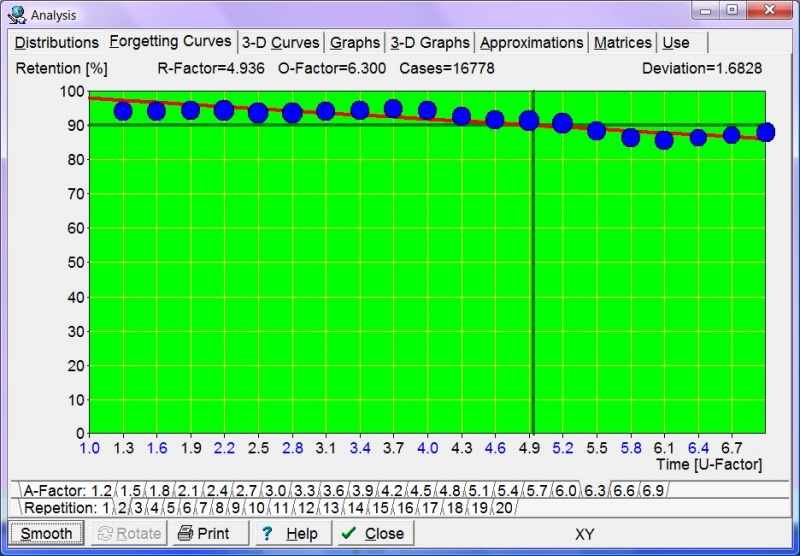
The picture shows an exemplary forgetting curve built on the basis of 16,778 repetitions.
forgetting index – proportion of elements that are not remembered at repetitions (usually expressed as percentage). The forgetting index can be programmed to fall between 3% and 20%. This way, the speed vs. retention trade-off in learning can be controlled by the student. You can set the default forgetting index with Tools : Options : Learning : Forgetting index and individual element forgetting indices with Forgetting index in element parameters dialog box. To understand the difference between the requested, measured, default, individual, expected and the estimated forgetting index see: Forgetting index
free running sleep – sleep that is not artificially regulated. Free running sleep is a form of chronotherapy that can be used in curing a number of sleep disorders. Most of people in the industrial world cannot afford free-running sleep. Only a small proportion of population can sleep in a perfect 24 hours cycle and in synchrony with duties such as work and family. The most typical violation of the free-running sleep is the use of an alarm clock. Another violation is going to sleep too late in reference to one’s natural bed-time hour. Going to sleep late in condition of little sleepiness does not violate free-running sleep principles. Going to sleep too early (e.g. to force longer sleep before early arising) may also disturb free-running sleep cycle. See also: Good sleep for good learning
full access mode– mode of operation of SuperMemo in which all editing options are available. The two other modes are read-only, in which only reviewing the collection is possible, and learn-only, in which learning is enabled but all editing options are turned off. To turn on the full access mode:
- choose Tools : Options on the menu (or press Alt+O) and
- choose Access : Access mode : Full access
grade – a number from 0 to 5, which you provide when scoring your performance in recalling an item in learning. If you have an excellent recall of the item, you will score your review at 5 (grade 5 is called Bright by default). If you perform dismally, you will score 0 (called Null by default). Note that the term first grade refers to the grade issued at first repetition (i.e. Repetitions=2), not at memorizing (i.e. Repetitions=1). The first issued grade does not affect the learning process except for determining which items enter the final drill
graphic cloze deletion – see occlusion test
graphic deletion – see occlusion test
hierarchy – see knowledge tree (hierarchy is an outdated term that might be found in some older documentation files)
hierarchy node/branch/leaf – see node, branch, or leaf (hierarchy is an outdated term that might be found in some older documentation files)
hint – a message that makes it easy to understand the use of a given menu item or button in SuperMemo. To view hints pause the mouse pointer over a button or menu item. Hints will show only if hint checkbox is checked on the Actions toolbar. Hints are displayed on the status bar at the bottom of the screen (you can show status bar with Window : Status bar).
Apart from the Hints checkbox, you can also turn hints on and off by:
- double-clicking the hint area on the status bar or
- checking Window : Hints
hook node – a knowledge tree node to which new elements belonging to a given category are added as children. The hook node is either the same as the root node, is a child of the root node or is a descendant of the root node. Once the children limit of a hook is passed, a new hook is chosen. Naturally, the new hook will be a descendant of the root of the current category
hyperlink – connection established between a component and an element different than the element owning the component. Hyperlinks make it possible to navigate in knowledge hyperspace by clicking individual components or HTML links. You can set a hyperlink by using Links : Hyperlink on the Component menu or Insert HTML Link : Element on the HTML component menu
incremental reading – reading technique pioneered by SuperMemo, in which you can read hundreds or thousands articles at the same time with substantial benefit to the speed of learning, and the quality of acquired knowledge. See: Incremental reading
incremental video – a technique of watching and/or learning multiple YouTube videos at the same time. Incremental video is to video as Incremental reading is to texts. See: Incremental video
interval (also: inter-repetition interval) – period of time between successive repetitions (or reviews of material in Incremental reading). Intervals in SuperMemo are always measured in days. Initially, repetitions occur in intervals ranging from 1-15 days; however, with time, intervals can reach well into thousands (which corresponds to decades)
item – an element that takes part in repetitions and often has a question-answer form (see topic). See also: Topics vs items
knowledge tree – the tree structure in which particular elements of a SuperMemo collection are organized. The knowledge tree is presented in the contents window. Particular nodes of the tree can hold up to a thousand children each, but for performance reasons it is recommended not to keep more than a hundred children elements in a single node. Some authors use the term knowledge hierarchy to refer to the knowledge tree. See also: Building the knowledge tree
knowledge system – SuperMemo collection (outdated term used in older documentation files)
lapse – instance of forgetting a given element. When we say number of lapses, we mean the number of times an individual element has been forgotten, i.e. scored less than Pass (3) in repetitions
layout – position and size of windows in SuperMemo. Layouts can be changed with Window : Layout menu. In particular, use Ctrl+Shift+F5 to save your favorite layout. Compare: Template. There is no need to save layouts for contents and browser layouts they are saved automatically.
leaf (in the contents window) – one childless element in the knowledge tree presented in the contents window (an item, topic or task in the collection). You can add new leafs with Add, Sibling and Insert in the contents window, or with options on the Edit submenu of the main menu. See also: Creating the knowledge tree structure
learn-only mode – mode of operation of SuperMemo in which only learning options are available. The two other modes are read-only, in which only review options are available, and full-access, in which all options are turned on.
To turn on the learn-only mode:
- choose Tools : Options on the menu (or press Alt+O) and
- choose Access: Access mode : Learn-only.
The learn-only mode is useful, for example, when you want to distribute your collection among a group of students. This way students will be able to learn the collection but will not be able to edit its contents
leech – a particularly difficult element that causes problems in learning. The definition of a leech is specified by means of the filter dialog box used in View : Other : Leeches (Shift+F3). A semi-leech is an element that is not a leech but will become leech once it is forgotten. See: Leeches in SuperMemo
Leitner system – a rudimentary method for spaced repetition used in a number of flashcard applications. The method has been proposed by Sebastian Leitner in the 1970s and can be considered a forerunner of SuperMemo
level – the degree of complexity of SuperMemo provided for users with different familiarity with the program. There are four levels with increasing complexity available from File : Level. These are: Beginner, Basic, Middle and Professional
matrix smoothing – a mathematical procedure that converts a matrix of numbers into a “smoother version” (e.g. by averaging the neighboring entries). For example, if the row of the matrix is 1, 2, 3, 4, 666, 6, 7, 8, smoothing might convert it to 1, 2, 3, 6, 99, 9, 8. For more, see: Smoothing
measured forgetting index – the proportion of elements that are not remembered at repetitions. This is the forgetting index as actually measured during repetitions. See: Forgetting index
memorized element – element that takes part in the learning process (i.e. is repeated in intervals suggested by SuperMemo). A memorized element can be made a pending element with Forget. It can also be made a dismissed element with Dismiss
memory lapse – see lapse
minimum information principle – principle of effective learning which says that simple elements formulated for active recall bring much better learning results than complex elements even though one complex element may be equivalent to a large number of simpler elements. Minimum information principle is discussed in detail in: 20 rules of formulating knowledge
mnemonic hyperspace – extension of Tony Buzan’s concept of mind maps by application of hyperlinks between the mind map components and mind map editability. Mind maps are considered an excellent form of representing knowledge for the purpose of learning. SuperMemo makes it possible to create simple mind maps that contain multimedia objects. It can also use mind maps generated with Mind Manager (via OLE in-place activation)
node (in the contents window) – one element in the knowledge tree presented in the contents window (a single item, topic or task in the collection). You can add new nodes with Add, Sibling and Insert in the contents window, or with options on the Edit submenu of the main menu. If a node does not have children, it is called a leaf. If the node has children, it is called a branch. The contents menu provides some operations on entire branches such as: Review, Learn, Statistics, etc. See also: Creating the knowledge tree structure
occlusion test – an element that uses a picture whose part is deleted or occluded. During a repetition, the occluded part is exposed at answer time. Occlusion tests can be used to learn geography, anatomy, mind-maps, technical graphs, and other forms of knowledge represented as graphics. Also called: graphic deletion test. See also: Creating occlusion tests
optimum interval – in SuperMemo, an inter-repetition interval that is likely to result in the probability of forgetting equal to the requested forgetting index. In other words, the optimum interval is the best possible interval that will ensure the speed of learning chosen by the user
ordinal number – number assigned to each element indicating the importance of the element. The lower the ordinal number, the greater the importance. By default, ordinal number is set to the number of elements in the current collection. This way, the first element you add will have the ordinal two (the root of the knowledge tree gets the ordinal one), second element will get three, etc. Ordinal numbers are useful in sorting the collection or its subsets
outstanding element – an element that is awaiting repetition that satisfies the criteria of optimum interval. Each element in the learning process has its next repetition date determined by SuperMemo. On a given date and later on, the element is considered outstanding
outstanding material – all outstanding elements, i.e. elements whose next repetition date is less or equal today’s date
passive review – the process in which pieces of information are read passively without asking questions (as opposed to active recall). For example, in passive review one might read that 50% of marriages in the US divorce. In active recall, you would have to retrieve this information from your memory: What proportion of marriages in the US divorce? Active recall is far more effective in learning than passive review. In incremental reading, you always begin with a passive review of the learning material, and then gradually (incrementally) convert its portions to questions and answers suitable for active recall
pending element – an element that awaits memorization in the pending queue. To move an element to the end of the pending queue, you can do choose buttons Remember and Forget (in that sequence)
pending queue – queue of elements that are waiting to be memorized. Option Remember removes the current element from the pending queue while Forget adds a memorized element back to the end of the pending queue. Pending queue determines the order of learning new elements. You can make the entire collection pending, by choosing File : Tools : Reset collection. You can also make a subset of elements pending by using options of the browser menu.
presentation mode (also: display mode) – the way of displaying components as they will be seen by the user during reviewing the collection. The other two basic modes are: editing mode (components are ready for editing, e.g. deleting texts, etc.) and dragging mode (components can easily be dragged with the mouse)
primary storage – place on the user’s hard disk where the current collection is stored. See: secondary storage
reading list – a prioritized list of articles imported to SuperMemo and scheduled for reading in the sequence of priority. A reading list is a form of a tasklist in which each task is an article to read. In new SuperMemos, reading lists have been largely made obsolete by incremental reading
read-only mode – mode of operation of SuperMemo in which only reviewing options are available. The two other modes are learn-only, in which also learning is possible, and full-access, in which all options are turned on.
To turn on the read-only mode:
- choose Tools : Options on the main menu (or press Alt+O) and
- choose Access : Access mode : Read-only.
The read-only mode is turned automatically when opening a collection on a CD-ROM. In such a case, you cannot change the read-only mode to any other mode
remember – operation that introduces an element to repetitions (see: dismiss, forget)
registry – a sorted set of named objects (called registry members) that are used in creating elements in SuperMemo. Objects stored in registries may have the form of sound, video, image, HTML file, executable program, DLL, font, text, PDF file, etc. You can link particular objects with components in knowledge elements by means of Links : Registry member on the component menu. Upon choosing the appropriate object name in the registry, choose Accept and the object will appear within the selected component. Warning! Registries in SuperMemo have nothing to do with the Windows registry (SuperMemo have been using registries before the release of Windows 95)! Read more: Registries
registry index – ordinal number of a given member in the sorted order of registry members in a given registry. For example, the lexicon registry might start with aardvark at the registry index 1 and end with Zoloft at the registry index 23293. Registry index can be inspected at the bottom of the registry window. See: registry position
registry member – one of the objects stored in a registry (e.g. a picture in an image registry or a word in a lexicon registry)
registry position – number corresponding with the physical position of a given registry member in a registry. This number can be seen at the bottom of the registry window. See: registry index
registry subset – set of registry members saved in a file. Registry subsets are mostly used in search operations. For example, you could use Ctrl+S to find all texts containing the word virus. Those will be displayed as a registry subset in the text registry window. You could use Ctrl+S again to search for the word AIDS and generate a narrower subset that would contain both the words virus and AIDS. Finally, you can use Ctrl+Shift+B to display a browser with all elements that use the members of the selected registry subset
registry window – any of the several windows that display the contents of individual registries. These windows are available on the Search menu (e.g. Search : Texts, Search : Images, Search : Other registries : Font, etc.). Read more: Registry window
repetition – an act in which a given item is rehearsed by going through the following stages:
- show the question (or the stimulus)
- respond to the question (or react to the stimulus)
- compare the response with the correct answer and grade yourself (or be graded by the program for your reaction to the stimulus)
Note that all repetitions take place on a date selected by SuperMemo by using the spaced repetition algorithm (see: SuperMemo Algorithm)
repetition category – number that represents the repetition number corresponding to a given interval in the theoretical learning process in which the current status of the OF matrix is used. If you make many repetitions in short intervals (e.g. as a result of mid-interval review), you may have a large repetition number for a short interval. Such repetition number cannot be used in the SuperMemo algorithm. Instead, SuperMemo will look at the optimum interval and see how many times an item would need to be repeated to reach that interval. That number is called the repetition category.
repetition spacing– see: spaced repetition
requested forgetting index – the maximum allowed proportion of elements that you may not remember at repetitions. This is your desired value of the forgetting index. If it is actually accomplished as measured forgetting index depends on your systematic work and the correct formulation of knowledge in learning. See: Forgetting index
retention – proportion of knowledge retained in memory at any given time. Retention is greater than 100% minus the forgetting index. The forgetting index refers to the probability of forgetting at the moment of a repetition while retention refers to the average recall probability between the last and the next repetition. For an exact formula linking the forgetting index and the retention see: Theoretical aspects of SuperMemo. Retention equals 100% minus the forgetting index only when measured on items repeated on a single day (e.g. as displayed in Tools : Workload)
retrievability – one of the two variables describing memory traces in learning (the other is stability). Retrievability is most often expressed as the probability of recall. Retrievability is subject to negatively exponential decline whose speed depends on memory stability. Stability is often expressed as the optimum interval for the forgetting index equal to 10%. This term was proposed by Wozniak&Gorzelanczyk to help differentiate memory stability from the imprecise and all-encompasing term memory strength. See: Two components of long-term memory
R-Factor (retention factor) – the number which says at which U-Factor (i.e. the measure of interval increase) the measured forgetting index (i.e. the measure of forgetting) is approximated to be 10%. This number is unique for different item difficulties and for different repetition categories (i.e. the measure of memory stability). R-Factors can be seen as a vertical green line on forgetting curve graphs in SuperMemo.
RF matrix – a matrix that holds all R-Factor values, both measured and theoretical (i.e. those that could not be measured yet). R-Factors are arranged in rows of repetition category (i.e. the measure of memory stability) and columns of A-Factor (i.e. the measure of item difficulty). You can see your RF matrix with Tools : Statistics : Analysis : Matrices : RF matrix.
root node – a knowledge tree node to which all elements belonging to a given category are added. For example, node named Chemistry might be a root node of all elements belonging to chemistry. The root of the whole collection is the root of the knowledge tree (Element #1)
secondary storage – place where multimedia files of a collection are stored. For example, in very large collections, multimedia files can be stored on CD-ROM (secondary storage), while all the frequently accessed or modified files are stored on users hard disk (primary storage). When you first create your collection, the primary storage equals the secondary storage. By doing File : Tools : Semi-copy you can copy your collection to a new primary storage leaving the largest files in the old location (secondary storage). Secondary storage can be inspected or modified with Tools : Options : Access : Secondary storage
sibling (in the contents window) – an element that is located on the same level as the element in question
spaced repetition (also: repetition spacing, expanded rehearsal) – technique of optimizing the learning process by computing optimum intervals that should separate repetitions of individual pieces of knowledge. Those pieces of knowledge are called elements in SuperMemo. SuperMemo pioneered the use of optimization methods in spaced repetition (first implemented in 1987) and has gained acclaim through its impact on learning efficiency
spacing effect – the property of memory which makes us remember things better if they are repeated in a spaced manner rather than condensed or cumulative manner (e.g. 7 x 10 min learning daily as opposed to 70 min on the weekend). Spacing effect is the basis of spaced repetition in learning. SuperMemo uses the spacing effect by trying to keep intervals as long as possible before forgetting increases beyond a selected threshold called the forgetting index
stability – one of the two variables describing memory traces in learning (the other is retrievability). Stability determines the speed of the negatively exponential decline of memory traces. Stability can be expressed, for example, by the optimum interval in spaced repetition (often normalized for the forgetting index equal to 10%). This term was proposed by Wozniak&Gorzelanczyk to differentiate from the imprecise and all-encompasing term memory strength. See: Two components of long-term memory
subset
- element subset: set of elements saved in a file or
- registry subset: set of registry members saved in a file.
You can create an element subset by using the element browser (e.g. Subset : Save all or Select : Save selection on the browser menu). You can view an element subset with View : Subset.
Registry subsets are mostly used in search and sort operations. For example, you could use Ctrl+S to find all texts containing the word virus. Those will be displayed as a registry subset in the text registry window. You could use Ctrl+S again to search for the word AIDS and generate a narrower subset that would contain both the words virus and AIDS
SuperMemo
- method of fast learning based on computing optimum intervals between repetitions
- computer program implementing SuperMemo[1].
Read: Introduction to SuperMemo
task – an element that represents a to-do task. For example, a task may have a form of an article that is waiting for reading on a prioritized tasklist called a reading list. See also: Tasklists, Break free from work overload, Incremental reading, and Reading the Internet
tasklist – a form of to-do list used in SuperMemo. Tasklists are made of a set of tasks (each corresponds with a single element in SuperMemo). Tasks in a tasklist are sorted by their priority. Task priorities in SuperMemo are determined by the Value/Time ratio. See: Tasklist manager
template – a reusable definition of an element’s appearance. It may define the type and properties of individual components such as size, color, font, image files, alignment, etc. All templates used in a given collection are kept in the template registry. Read more: Using templates
topic – an element that presents a synthetic overview of knowledge (e.g. an article to read). Knowledge stored in topics is gradually converted into items (e.g. in the process of Incremental reading). Optimally, topics introduce you to the learned knowledge by providing a synthetic overview. You later keep the knowledge in your memory by only reviewing items. In a well-structured collection, topics will always be parents to items derived from their contents. Each time a student loses the sense of context during repetition, he or she can press Ctrl+Up to view the parent of the current item. This way a quick review of the synthetic material in the topic is possible. See also: Topics vs items
U-Factor – a number associated with each [[Glossary:Memorized element|memorized element]. It equals to the ratio of the current interval and the previously used interval. If the element has not been repeated yet, i.e. the previous interval is not defined, U-Factor equals the first interval. The greater the U-Factor the greater the increase of the interval between repetitions. For items, U-Factors are determined by SuperMemo Algorithm. For topics, U-Factors are determined by A-Factors. For topics that have already been reviewed at least once, that have not been subject to postpones, U-Factors equal A-Factors
visual browser – SuperMemo browser in a mode that shows pictorial snapshots of individual elements